Spreadsheets excel at packing vast amounts of data into a compact format, but prolonged use often leads to clutter, especially when tracking budgets, newsletter signups, or other lists.
As someone who's managed complex Excel workbooks for years, I know the frustration of hunting duplicates manually. The good news? Excel's built-in tools make it effortless. Use conditional formatting for quick scans or COUNTIF for multi-sheet checks—these methods also work seamlessly in Apple Numbers.
This is the simplest way to highlight duplicates on a single sheet. Let's apply it to a list of email addresses.

Select your data range, then go to the Home tab > Conditional Formatting > Highlight Cells Rules > Duplicate Values.
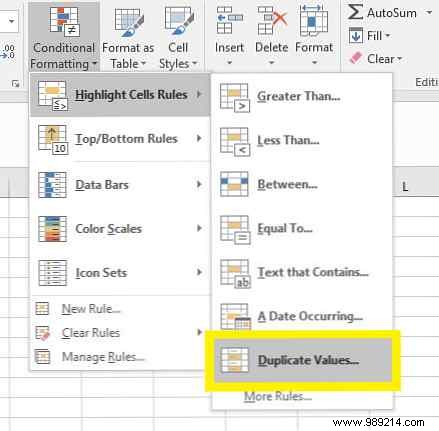
A dialog appears for customizing the highlight color (optional). Hit OK, and duplicates glow in red—easy to spot and delete.
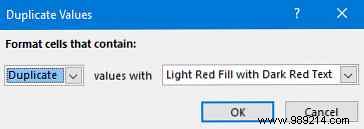
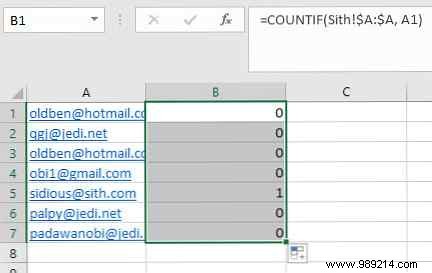
For multi-sheet workbooks or older Excel versions (and Apple Numbers), combine COUNTIF with conditional formatting.
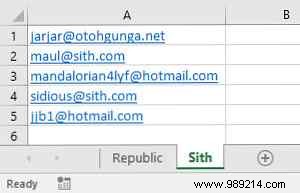
In a helper column, enter:
=COUNTIF(Sheet2!$A:$A, A1)
This counts matches from Sheet2 in the current sheet. Key notes: Use absolute references ($A:$A) for the range, relative for criteria (A1). Drag the formula down to fill.
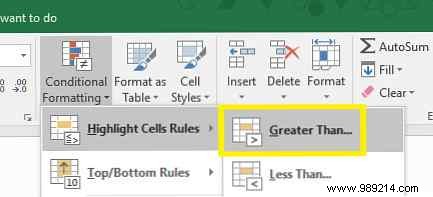
Highlight the column: Home > Conditional Formatting > Highlight Cells Rules > Greater Than > 0.
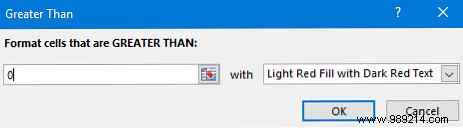

Numbers above 1 flag duplicates. Pair with single-sheet formatting for a full overview.

Deleting extras is now straightforward.
These techniques handle most cases, but for frequent tasks, VBA macros supercharge Excel. VBA, Microsoft's Visual Basic for Applications, lets you automate duplicate removal across workbooks.
While not required, mastering VBA unlocks powerful custom tools—perfect for pros handling large datasets.
Struggling with duplicates or have tips? Share in the comments below!