Updated by Tina Sieber on January 21, 2017.
Computer glitches often strike when least expected—due to a system crash, power outage, or accidental closure. Losing unsaved work in Microsoft Word, Excel, or PowerPoint is frustrating, but Microsoft Office 2010's built-in recovery tools can save the day. As a tech expert with years of experience troubleshooting Office issues, I've relied on these features countless times to restore drafts quickly.
Even if you forget to hit Save, AutoRecover keeps temporary copies. Here's how to retrieve them effortlessly. (Need the latest Word? Get Microsoft Word for free with these options.)
I'll demonstrate with an open Word document closed without saving. This lifesaver works across Word, Excel, and PowerPoint in Office 2010.
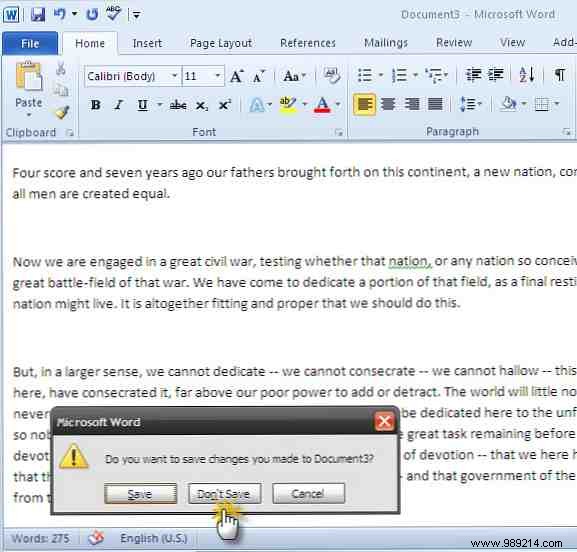
Open Word again, then go to File > Info > Manage Versions. Click the dropdown and select Recover Unsaved Documents.
For Excel 2010, choose Recover Unsaved Workbooks; for PowerPoint, Recover Unsaved Presentations.
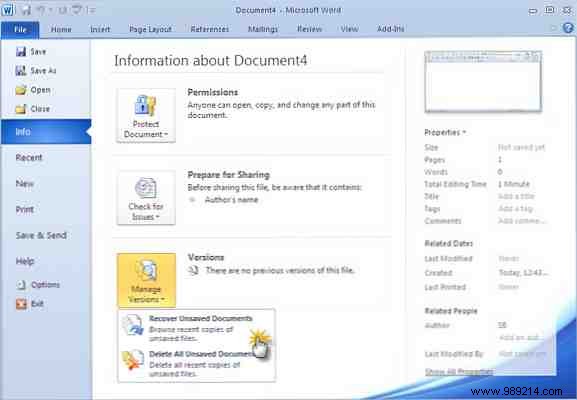
Word will display the folder with your draft copies.
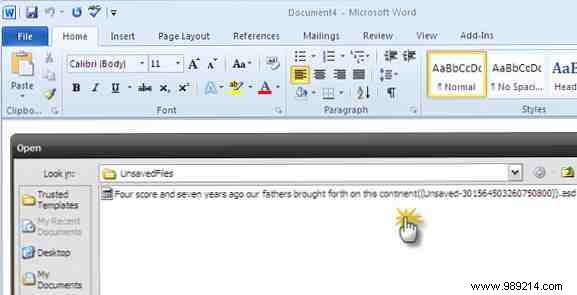
Select the draft, open it, and use Save As from the yellow bar at the top. Drafts are retained for four days before auto-deletion.
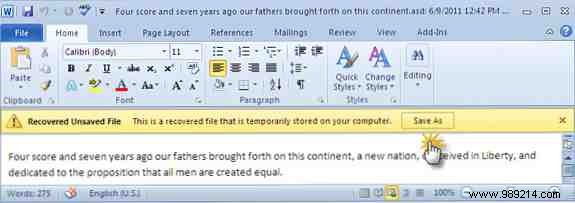
For corrupted files, try Open and Repair.
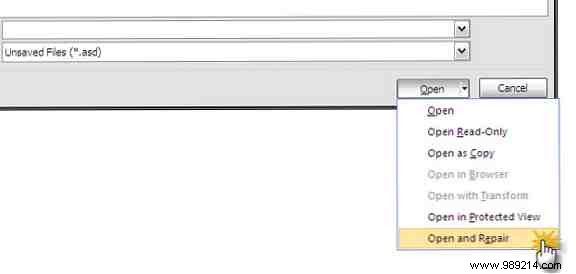
Access drafts directly:
Windows 7/Vista: C:\Users\<username>\AppData\Roaming\Microsoft\
Windows XP: C:\Documents and Settings\<username>\Application Data\Microsoft\
AutoRecover activates after a set interval (default: 10 minutes). Adjust via File > Options > Save—I recommend 3-5 minutes for safety.
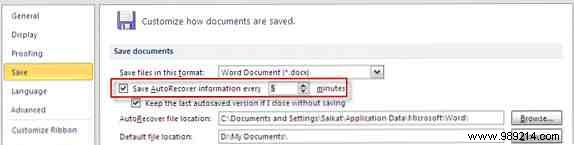
AutoRecover is invaluable but no substitute for regular saves.
This feature simplifies recovery compared to older versions like Office 2007 (How to use AutoRecover in Word 2007). Explore more Word tips in our guides.
Did this save your work? Share your tips below!